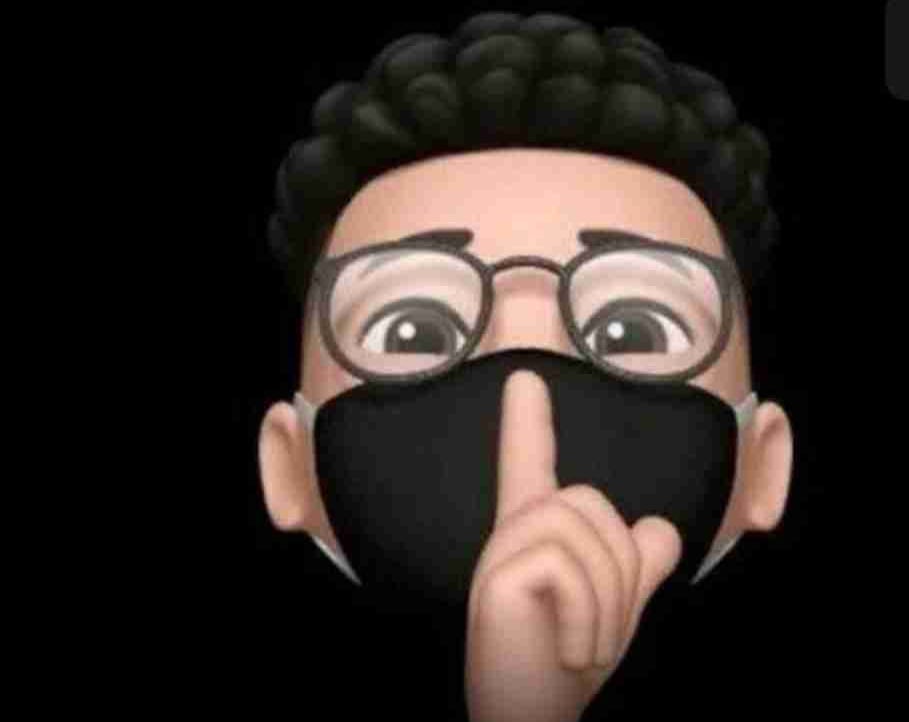
Here are some methods to help detect whether a URL is safe or malicious :
1. Use Online URL Scanners:
Tools like
a. https://www.virustotal.com/gui/home/url
b. https://www.urlvoid.com/
c .https://transparencyreport.google.com/safe-browsing/search
can scan URLs to check for malware, trojans, or phishing threats.
2. Look for Suspicious URL Patterns:
Be wary of URLs with odd characters, long strings of numbers, or strange domain names (e.g., example.com/xyz-123/!#@%). Malicious URLs often use obfuscation techniques.
3. Check HTTPS Connection:
Ensure the URL uses HTTPS instead of HTTP. While not foolproof, secure sites (with a padlock icon 🔒) encrypt your connection, making it safer. However, even HTTPS sites can be malicious, so this is only one layer of protection.
4. Browser Alerts:
Modern browsers have built-in protection against malicious websites. If you receive a warning while trying to access a site, it’s a red flag.
5. Analyze the URL Manually:
If the URL looks like a shortened link (like b… 1 reply
0 recast
71 reactions
0 reply
0 recast
0 reaction