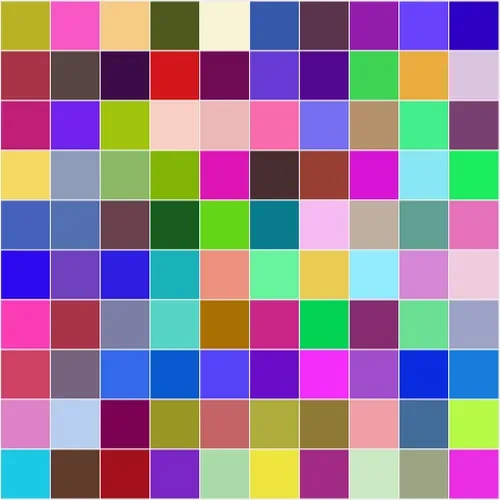24 replies
9 recasts
22 reactions
1 reply
0 recast
3 reactions
0 reply
0 recast
0 reaction
0 reply
0 recast
0 reaction
0 reply
0 recast
0 reaction
0 reply
0 recast
0 reaction
0 reply
0 recast
0 reaction
0 reply
0 recast
0 reaction
0 reply
0 recast
0 reaction
0 reply
0 recast
0 reaction
1 reply
0 recast
0 reaction
1 reply
0 recast
0 reaction
2 replies
0 recast
0 reaction